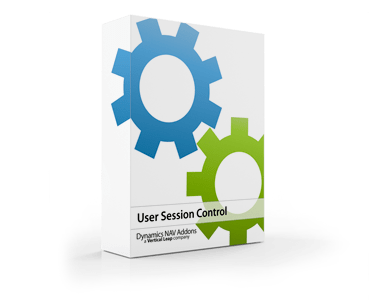Correct and manage dimensions in your Microsoft Dynamics NAV system
Fix incorrectly posted dimensions and set up new shortcut and global dimensions, complete with instant history
Versions: Microsoft Dynamics NAV 4.0, 5.0, 2009, 2013, 2015, 2016, 2017, 2018, Business Central Languages: English | Countries: Any
Dimension Management Overview
Short introduction ( 1 Min 4 Sec )Highlights
- Quickly modify any document or transaction with updated dimensions
- Batch change dimensions for filtered lists of transactions or ledger entries
- Built-in protections include security, audit trail, and undo functions
- Great for fixing user errors, closing periods, and overall super-user sanity
- Update historical transactions with new dimensions
- View extended dimensions in the G/L Entry table instead of just the NAV global dimension
A must for all organizations that rely on accurate and timely reports and analyses based on dimensions.
While dimensions open up the power of Microsoft Dynamics NAV, they can also be complex and time-consuming to fix.
Dimension Manager gives you the ability to navigate through any posted document or transaction, and to add, change, or delete dimensions on documents and all related entries created when the document was originally posted. This saves you the long, tedious process of reversing out, recreating, and reposting the document.
We also understand that this power can be dangerous, so access to these functions can be tightly controlled by permissions security and posting date range. You’ll have a complete audit trail of who changed what and when, and there’s even an undo function to get you right back to where you started.
Have you ever had a great idea for a dimension and wanted to report on your historical data for that dimension? Now you can set up new dimensions on a customer, for example, and automatically update all the historical entries and transactions from that customer, instantly enabling you to run reports on that dimension.
Works with all Microsoft Dynamics NAV (Navision) dimension types—global and extended (shortcut).
Large budgets can be time-consuming to update. Dimension Manager will allow users to batch change Dimensions in budgets.
Related products
EASY PDF EMAIL & FAX
Send out individual or batch personalized documents via fax, print, or PDF e-mail - our most popular addon.
USER SESSION CONTROL
Save user licenses! Control the number of open sessions per user, and auto-kill idle sessions.
AR & COLLECTIONS MANAGER
Instantly increase cash-flow with this complete collections management solution.