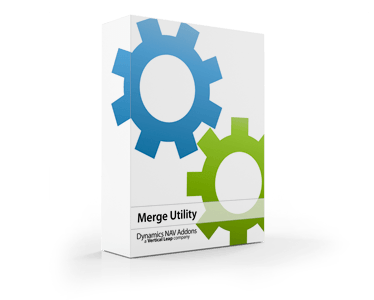Accounts Receivable and Collections Management system for Microsoft Dynamics NAV
Increase cash flow and reduce write-offs with this powerful, complete system
Versions: Microsoft Dynamics NAV 4.0, 5.0, 2009, 2013, 2015, 2016, 2017, 2018, Business CentralLanguages: English, German | Countries: Any
AR & Collections Manager Overview
Short introduction ( 1 Min 10 Sec )Highlights
- Reduce your outstanding accounts receivable
- Keep a complete record of all contacts with customers and collection activity and set a “next contact date” based on what the customer promises
- Identify problem accounts in order to proactively work with them
- Easily and quickly track and address disputes
- Dynamically determine when an overdue invoice should be entered into collections based on the customer’s payment history (better-paying customer are given more latitude than chronically late customers)
A/R and Collections Management uses industry-leading artificial intelligence to scan past customer payment history and give you both the data and tools needed to collect all the cash that your company has earned.
The system will suggest who to contact and when, and will track every interaction so that your collections staff are armed with everything they need to get their job done. They will even move from being reactive—chasing down overdue invoices—to being proactive by addressing large invoices and potential problem payers before they become an issue.
Customers frequently see a spike in freed-up cash flow within 60 days of implementing A/R and Collections Management—a three-day reduction in your average days-to-collect translates to $8,000 of cash flow per million of gross revenue.
What's New
- “Blocked” function called “Credit Hold” on the Customer Card.
- “Credit Hold” added to all Sale orders/Invoices
- If Customer over Credit Limit, open and new Sales Orders automatically on “Credit Hold” and cannot be released.
- “Credit Hold can be manually removed from individual Sales Orders
- New page displays list of Sales Orders/Invoices on Credit Hold.
Related products
DIMENSION MANAGEMENT
Add, modify, or delete any dimension on any posted document or transaction - with audit trail, security, and undo.
MERGE UTILITY
Instantly merge customers, vendors, G/L Account, and dimension values in Microsoft Dynamics NAV.
EXCEL JOURNAL IMPORT
Import any Excel worksheet into any NAV journal with just a click of a button (with dimensions!)